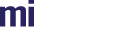The default constructor initializes with an identity matrix looking at the point 0, 0, -1.
If location, target_point and up are provided then a look at is performed with those values. Note that the provided up direction will not be set as the nominal up direction.
If an explicit nominal_up is passed this will be used as the nominal up direction. If this is done without look up parameters then the target point will be set to ensure that the up and look direction do not coincide.
If called with only 1 argument then this is used as the nominal up.
| Name | Type | Description |
|---|---|---|
location |
RS.Vector3 |
optional
the transform location. |
target_point |
RS.Vector3 |
optional
the point to look at. |
up |
RS.Vector3 |
optional
the up direction for the look at. |
nominal_up |
RS.Vector3 |
optional
the nominal up direction. |
Example
const z_up_transform = new Transform_target(Transform.Z_AXIS);Members
-
Whether the target point should be followed. If
truethen the transform will be locked to looking at the target point. If not then operations will still occur relative to the target point however the transform direction will remain the same.- Default Value:
- true
-
The target point
-
The nominal up direction. When performing look at operations the transform will attempt to keep it's Y axis aligned with this direction. When set the transform will re-orient itself to the new up.
- Default Value:
- {x: 0, y: 1, z: 0}
Methods
-
clone ()RS.Transform_target
-
returns a copy of this Transform_target.
Returns:
Type Description RS.Transform_target -
Makes the transform look at the given point from the given location using the optional given up vector. If up is not provided then the nominal up direction is used. If it is provided it does not change the internal nominal up direction.
Name Type Description locationRS.Vector3 the location.
target_pointRS.Vector3 the point to look at.
upRS.Vector3 optional the up direction.
-
Rotate the transform to look at the target point.
Name Type Default Description reset_y_vectorBoolean false optional if
truethen the transform will reset to be oriented up. Otherwise the current roll will be preserved. -
Orbits around the target point by the given amount.
Name Type Default Description dxNumber the X rotation in radians.
dyNumber the Y rotation in radians.
dzNumber the Z rotation in radians.
maintain_upBoolean true optional if
truethen dy rotates around the nominal up direction so the rotation remains 'vertical'. Iffalsethen rotates around the transforms current Y axis. -
Performs an Euler rotation on the transform in ZYX order. If rotate_target_point is set to
true(or if follow_target_point isfalse) then the target point will be rotated around the translation vector.If
rotate_target_pointisfalse, and we are following the target point then this will only apply thedzrotation as we must keep looking at the target point.Name Type Default Description dxNumber X rotation in radians.
dyNumber Y rotation in radians.
dzNumber Z rotation in radians.
rotate_target_pointBoolean true optional if
truethen the target point is rotated by the same amount. -
Rotates the transform about the given axis by the given angle in radians. If
in_object_spaceistrue, then the axis will be transform into object space first. Ifrotate_target_pointis true then the target point is also rotated.Name Type Default Description axisRS.Vector3 the axis to rotate around.
angleNumber the amount to rotate by in radians.
in_object_spaceBoolean true optional if
truethen the axis is in object space, otherwise world.rotate_target_pointBoolean true optional if
truethen the target point is rotated by the same amount. Otherwise we keep looking at the current target point. -
Performs a ZYX Euter rotation around a given world space point. If `rotate_target_point`` is true and the target point is not at the same location as the given point, then the target point is also rotated around the point.
Name Type Default Description pointRS.Vector3 the point to rotate around.
dxNumber the X rotation in radians.
dyNumber the Y rotation in radians.
dzNumber the Z rotation in radians.
rotate_target_pointBoolean true optional if
truethen the target point is rotated by the same amount. Otherwise we keep looking at the current target point.maintain_upBoolean true optional if
truethen dy rotates around the nominal up direction so the rotation remains 'vertical'. Iffalsethen rotates around the transforms current Y axis. -
This sets the rotation of the transform. If rotate_target_point is `true`` then the target point will be rotated around the translation vector.
If
rotate_target_pointisfalse, and we are following the target point then this will only apply thezrotation as we must keep looking at the target point.Name Type Default Description xNumber X rotation in radians.
yNumber Y rotation in radians.
zNumber Z rotation in radians.
rotate_target_pointBoolean true optional if
truethen the target point is rotated by the same amount. Otherwise we keep looking at the current target point -
Sets the rotation of the transform about the given axis by the given angle in radians. If
rotate_target_pointis set to true then the target point is also rotated.Name Type Default Description axisRS.Vector3 the axis to rotate around.
angleNumber the amount to rotate by in radians.
rotate_target_pointBoolean true optional if
truethen the target point is rotated by the same amount. Otherwise we keep looking at the current target point. -
Sets the target point. Target point CANNOT be the same as the translation vector.
Name Type Default Description target_pointRS.Vector3 the target point.
reset_y_vectorBoolean true optional if
trueand we are following the target point then the transform will reset to be oriented up. Otherwise the current roll will be preserved. -
Sets the translation in world space. Resulting translation CANNOT be the same as the target point.
Name Type Default Description xNumber the X translation.
yNumber the Y translation.
zNumber the Z translation.
translate_targetBoolean true optional if
truethen the target point is moved to be at the same relative location as previously. Otherwise the transform will look at the old target point after translation. -
Translates the transform either world space or object space. Resulting target point CANNOT be the same as translation vector.
Name Type Default Description dxNumber the amount to translate in X.
dyNumber the amount to translate in Y.
dzNumber the amount to translate in Z.
in_object_spaceBoolean true optional if
truethen translates in object space, otherwise world.translate_targetBoolean true optional if
truethen the target point is translated by the same amount. Otherwise the transform will look at the old target point after translation. -
Translates the target point in either world space or object space. Resulting target point CANNOT be the same as translation vector.
Name Type Default Description dxNumber the amount to translate in X.
dyNumber the amount to translate in Y.
dzNumber the amount to translate in Z.
in_object_spaceBoolean true optional if
truethen translates in object space, otherwise world.