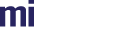Creates a new Color. Accepts any arguments that RS.Math.Color#set accepts.
| Name | Type | Description |
|---|---|---|
initial |
RS.Math.Color | RS.Math.Spectrum | Array | Object | Number |
optional
initial value. |
Example
let c = new RS.Math.Color();
c = new RS.Math.Color(1,0.5,0.7);
c = new RS.Math.Color([0.2,0.3,0.5]);
c = new RS.Math.Color({r: 0.1, r: 0.53, b: 0.2});
c = new RS.Math.Color(new RS.Math.Spectrum([0.2,0.7,0.5]);Members
-
The alpha component of the color
-
The blue component of the color
-
The green component of the color
-
The red component of the color
Methods
-
add (rhs)RS.Math.Color
-
Adds another color to this color.
Name Type Description rhsRS.Math.Color the other color
Returns:
Type Description RS.Math.Color this Example
const col = new RS.Math.Color(0.2,0.2,0.3); col.add(new RS.Math.Color(0.3,0,0.1)); // col is now {r:0.5,g:0.2,b:0.4,a:1} -
Returns the intensity of the RGB components, weighted according to the CIE standard.
Returns:
Type Description Number the intensity -
clone ()RS.Math.Color
-
returns a copy of this color.
Returns:
Type Description RS.Math.Color -
Returns whether this color is equal to another color.
Name Type Description rhsRS.Math.Color the color to compare to
toleranceNumber optional if provided then this level of tolerance is used.
Returns:
Type Description Boolean trueif equal,falseif notExample
let col = new RS.Math.Color(0.01,0.05,0.03); col.equal(col); // returns true col.equal(new RS.Math.Color(0.02,0.05,0.03)); // returns false col.equal(new RS.Math.Color(0.02,0.05,0.03),0.1); // returns true due to tolerance -
Returns whether this color is equal to another color within a tolerance.
Name Type Description rhsRS.Math.Color the color to compare to
toleranceNumber optional if provided then this level of tolerance is used, otherwise tolerance is
10e-5Returns:
Type Description Boolean trueif equal,falseif notExample
let col = new RS.Math.Color(0.01,0.05,0.03); col.equal_with_tolerance(col); // returns true col.equal_with_tolerance(new RS.Math.Color(0.02,0.05,0.03)); // returns false col.equal_with_tolerance(new RS.Math.Color(0.01001,0.05,0.03)); // returns true due to default tolerance col.equal_with_tolerance(new RS.Math.Color(0.02,0.05,0.03),0.1); // returns true due to tolerance -
gamma_correct (factor)RS.Math.Color
-
Returns a gamma corrected copy of this color. Equivalent to
this ^ (1/factor)Name Type Description factorNumber the gamma factor
Returns:
Type Description RS.Math.Color the gamma corrected color -
Checks if the color is black.
Name Type Description tolerance.Number optional A Number used to approximate the comparison.
Returns:
Type Description Boolean trueif black,falseif not -
Returns the intensity of the RGB components, equally weighted.
Returns:
Type Description Number the intensity -
Returns the intensity of the RGB components, weighted according to the NTSC standard.
Returns:
Type Description Number the intensity -
scale (scale)RS.Math.Color
-
Uniformly scales this color.
Name Type Description scaleNumber the scaling factor
Returns:
Type Description RS.Math.Color this Example
const col = new RS.Math.Color(1,0.5,0.6); col.scale(0.5); // col is now {r:0.5,g:0.25,z:0.3,a:1} -
Sets this color. The source may be of the following types:
- RS.Math.Color
- RS.Math.Spectrum
- an
Arraywith 3 or more members - an
Object. - individual arguments for
r,g,banda
In the case of an object being supplied it should have the members
r,g,b, and optionallya. Ifais omitted or parses asNaNthenawill be set to1. Parsing failures onr,gorbwill set them to0.Name Type Description sourceRS.Math.Color | RS.Math.Spectrum | Array | Object | Number the object to set from or a set of numbers.
Example
const c = new RS.Math.Color(); c.set(1,0.5,0.7); c.set([0.2,0.3,0.5]); c.set({r: 0.1, r: 0.53, b: 0.2}); c.set(new RS.Math.Spectrum([0.2,0.7,0.5]); -
subtract (rhs)RS.Math.Color
-
Subtracts another color from this color.
Name Type Description rhsRS.Math.Color the other color
Returns:
Type Description RS.Math.Color this Example
const col = new RS.Math.Color(0.2,0.2,0.3); col.subtract(new RS.Math.Color(0.1,0,0.1)); // col is now {r:0.1,g:0.2,b:0.2,a:1} -
tint (rhs)RS.Math.Color
-
Tints this color by another.
Name Type Description rhsRS.Math.Color the color to tint with
Returns:
Type Description RS.Math.Color this Example
const col = new RS.Math.Color(0.8,0.8,0.8); col.tint(new RS.Math.Color(1,0.5,0.6)); // col is now {r:0.8,g:0.4,b:0.48,a:1} -
Returns a string describing this Object.
Returns:
Type Description String A String describing this Object.