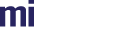Extends
Members
-
When commands are executed on a stream the actual execution occurs between renders. Consequently there can be a (possibly considerable) delay before execution occurs. Specifying a cancel level causes any current render to be cancelled so command execution can occur as soon as possible. If set to
0then rendering is cancelled, and if possible rendering continues without restarting progression. If1then cancelling will occur faster at the expense of always needing to restart. Any other value will not cancel rendering when executing commands- Default Value:
- -1
-
Controls error handling when an error occurs during command execution. If
truethen commands will continue to be processed, iffalseprocessing will end at the first error and any subsequent commands will be aborted and get error resposes. Defaults to true.- Default Value:
- true
-
The pause count for this stream. When evaluated in a truthy manner will be
trueif paused andfalseif not. -
The name of the render loop this stream is providing images from. Is \c undefined if the stream has not yet been started.
-
Whether this loop is streaming or not.
Methods
-
Executes a single command on this render loop and returns a
Promisethat resolves to an iterable. The iterable will contain up to 2 results- if
want_responseistruethen the first iterable will be the result of the command or a RS.Command_error. - if
wait_for_renderistruethen the last iterable will be a RS.Stream~Rendered_result containing the first rendered image that contains the result of the command.
The promise will reject in the following circumstances:
- there is no WebSocket connection.
- the WebSocket connection has not started (IE: RS.Service#connect has not yet resolved).
Name Type Description commandRS.Command The command to execute.
optionsObject optional Name Type Default Description want_responseBoolean optional If
truethen the returned promise will not resolve until the command response is available and the response will be in the first iterable.wait_for_renderBoolean optional If
true, the promise will not resolve until the RS.Service#event:image event that contains the result of this command is about to be emitted. The last iterable in the resolved value will be contain the rendered image.cancel_levelNumber this.cancel_level optional If provided then this overrides the streams cancel level.
continue_on_errorBoolean this.continue_on_error optional If provided then this overrides the streams continue on error.
Fires:
Returns:
Type Description Promise A Promisethat resolves to an iterable. - if
-
Pauses emiting RS.Service#event:image events for this stream. Note the images are still transmitted from the server, the callback is just not called. Pause calls are counted so you need to call RS.Stream#resume the same number of times as pause before events are emitted begins again.
Returns:
Type Description Number The pause count, IE: the number of times resume will need to be called to start emitting events again. -
Executes a pick operation on the render loop. The returned promise resolves with an array of pick results. If no objects were under the point then the array will be empty.
Note that stream picking is only supported in RealityServer 6.2 and above.
The returned promise will reject in the following circumstances:
- there is no WebSocket connection.
- the WebSocket connection has not started (IE: RS.Service#connect has not yet resolved).
- this stream is not yet streaming
- no position is provided.
- arguments are the wrong type or \p position has a negative coordinate
- the render loop is no longer available.
- the connected RealityServer does not support picking on a stream.
Name Type Description positionVector2 The screen space position of the pick.
sizeVector2 optional The screen space rectangular size of the pick. Defaults to a 1x1 pixel area.
cancel_levelNumber optional The cancel level override. Defaults to 1.
Returns:
Type Description Promise A Promisethat resolves to an array of pick results. Each element in the pick result array will be an object containing the following properties: world_point (Vector3), picked_object_name (String), path (String[]). -
Executes a pick operation on the render loop. The returned promise resolves with an array of pick results. If no objects were under the point then the array will be empty.
Note that stream picking is only supported in RealityServer 6.2 and above.
The returned promise will reject in the following circumstances:
- there is no WebSocket connection.
- the WebSocket connection has not started (IE: RS.Service#connect has not yet resolved).
- this stream is not yet streaming
- no position is provided.
- arguments are the wrong type or \p position has a negative coordinate
- the render loop is no longer available.
- the connected RealityServer does not support picking on a stream.
Name Type Description pickObject Object defining what to pick
Name Type Description positionVector2 The screen space position of the pick.
sizeVector2 optional The screen space rectangular size of the pick. Defaults to a 1x1 pixel area.
max_levelsNumber optional Controls the number of rays that may be cast, per ray, during the picking operation. A level of 1 will only trace primary rays. Any other value will continue tracing rays through the scene until nothing was hit or the maximum depth is exhausted, with a value of 0 indicating unconstrained depth. This parameter has no effect when using versions of RealityServer prior to 6.3.
paramsObject optional Render loop handler defined parameters used to control the pick operation.
cancel_levelNumber optional The cancel level override. Defaults to 1.
Returns:
Type Description Promise A Promisethat resolves to an array of pick results. Each element in the pick result array will be an object containing the following properties: world_point (Vector3), picked_object_name (String), path (String[]). -
queue_commands (options)RS.Command_queue
-
Returns a RS.Command_queue that can be used to queue up a series of commands to be executed on this render loop
Name Type Description optionsObject optional Name Type Default Description wait_for_renderBoolean optional If
truethen when this queue is executed it will also generate aPromisethat will resolve when the RS.Service#event:image event that contains the results of the commands is about to be emitted.cancel_levelNumber this.cancel_level optional If provided then this overrides the streams cancel level.
continue_on_errorBoolean this.continue_on_error optional If provided then this overrides the streams continue on error.
Returns:
Type Description RS.Command_queue The command queue to add commands to and then execute. -
Resumes emiting RS.Service#event:image events for this stream if the pause count has reduced to
0.Name Type Default Description forceBoolean false optional If
truethen forces display to resume regardless of the pause count.Returns:
Type Description Number The pause count, IE: the number of times resume will need to be called to start emitting events again. -
Sends a single command to execute on this render loop and returns an
ArrayofPromisesthat will resolve with the responses. The array will contain up to 2Promises.- if
want_responseistruethen the firstPromisewill resolve to the result of the command or a RS.Command_error. - if
wait_for_renderistruethen the lastPromisewill resolve to a RS.Stream~Rendered_image when the first rendered image that contains the results of the commands is generated.
Name Type Description commandRS.Command The command to execute.
optionsObject optional Name Type Default Description want_responseBoolean optional If
truethen thereponsepromise resolves to the response of the command. Iffalsethen the promise resolves immediately to undefined.wait_for_renderBoolean optional If
true, then therenderpromise resolves to a RS.Stream~Rendered_result just before the RS.Service#event:image event that contains the result of this command is emitted.cancel_levelNumber this.cancel_level optional If provided then this overrides the streams cancel level.
continue_on_errorBoolean this.continue_on_error optional If provided then this overrides the streams continue on error.
Fires:
Throws:
-
This call will throw an error in the following circumstances:
- there is no WebSocket connection.
- the WebSocket connection has not started (IE: RS.Service#connect has not yet resolved).
- Type
- RS.Error
Returns:
Type Description Array.<Promise> An ArrayofPromises. These promises will not reject. - if
-
Sets parameters on a stream. Returns a promise that resolves with the parameters have been set. The returned promise will reject in the following circumstances:
- there is no WebSocket connection.
- the WebSocket connection has not started (IE: RS.Service#connect has not yet resolved).
- this stream is not yet streaming
- updating the parameters failed
Name Type Description parametersObject The parameter to set. Supported parameters include:
Name Type Description encoder_nameString optional the name of the stream encoder to modify or the default encoder if omitted.
image_formatString optional the streamed image format.
pixel_typeString optional the streamed image pixel type.
qualityString optional the streamed image quality.
encodersObject optional named encoder parameters.
Returns:
Type Description Promise A promise that resolves with the set parameter response or rejects with the error message. -
Starts streaming images from a render loop on this stream. Note that a stream can only stream images from one render loop at a time. Returns a promise that resolves when the stream has started. The promise will reject in the following circumstances:
- there is no WebSocket connection.
- the WebSocket connection has not started (IE: RS.Service#connect has not yet resolved).
- if the given render loop is already being streamed by this service.
- starting the stream failed, usually this occurs if the render loop cannot be found or invalid streaming data is provided.
Once the stream has started RS.Stream#event:image events will be emitted on both the stream object and the original RS.Service object every time a rendered image is received from the server.
Starting from version 2.0.1 the special
image_formatvalue ofNONEcan be supplied. This will establish a 'command and control' stream that will not send images to the client but can still be used to edit the RealityServer scene. Note that it is not possible to start or stop streaming images once a stream has started.Name Type Description render_loopString | Object If a
Stringthen the name of the render loop to stream. Provide an object to specify additional streaming data.Name Type Description render_loop_nameString the name of the render loop to stream.
image_formatString optional the streamed image format.
pixel_typeString optional the streamed image pixel type.
qualityString optional the streamed image quality.
encodersObject optional an object containing named stream encoder settings, each defining image_format, pixel_type and quality parameters. Note that all possible named encoders must be specified at start time. It is not possible to add new named encoders using RS.Stream#set_parameters, only modify existing settings.
Fires:
Returns:
Type Description Promise A promise that resolves when the stream has started. -
Stops streaming from a render loop.
Returns:
Type Description Promise A promise that resolves when the stream is stopped or rejects on error. -
Utility function to update the camera on this stream's render loop.
While it is possible to simply use individual commands to update the camera this method is more efficient as changes will be collated on the server and applied as a single update between render calls.
The returned promise will reject in the following circumstances:
- there is no WebSocket connection.
- the WebSocket connection has not started (IE: RS.Service#connect has not yet resolved).
- this stream is not yet streaming
- no data is provided.
- updating the camera information failed
- wait for render is true but the connected RealityServer does not support this with update camera.
Name Type Description dataObject Object specifying the camera to update. Supported format is:
Name Type Description cancel_levelNumber optional Cancel level to use when updating.
wait_for_renderBoolean optional If true then the promise will resolve when the new camera data is available in a rendered image.
cameraObject optional Properties to update on the camera
Name Type Description nameString The name of the camera to update
apertureNumber optional The aperture width of the camera.
aspectNumber optional The aspect ratio of the camera.
clip_maxNumber optional The yon clipping distance.
clip_minNumber optional The hither clipping distance.
focalNumber optional The focal length to set.
frame_timeNumber optional The frame time of the camera, in seconds.
offset_xNumber optional The horizontal plane shift.
offset_yNumber optional The vertical plane shift.
orthographicnNumber optional If the camera is orthographic or not.
resolution_xNumber optional The width of the camera.
resolution_yNumber optional The height of the camera.
window_xhNumber optional The right edge of the render sub-window in raster space.
window_xlNumber optional The left edge of the render sub-window in raster space.
window_yhNumber optional The top edge of the render sub-window in raster space.
window_ylNumber optional The bottom edge of the render sub-window in raster space.
attributesObject optional Arbitrary attributes to set on the camera. Property names are the attribute names to set. Each property value should be an object containing the following:
Name Type Description value* The attribute value to set.
typeString The type of the attribute to set.
camera_instanceObject optional Properties to update on the camera instance.
Name Type Description nameString The name of the camera instance to update.
transformRS.Math.Matrix4x4 optional The camera instance transform to set
attributesObject optional Arbitrary attributes to set on the camera instance. Property names are the attribute names to set. Each property value should be an object containing the following:
Name Type Description value* The attribute value to set.
typeString The type of the attribute to set.
Returns:
Type Description Promise A promise that resolves with the result of the camera update or when the camera data is available in a render if \c wait_for_render is c true.
Type Definitions
-
A single image of a render result.
Properties:
Name Type Description widthNumber The image width.
heightNumber The image height.
imageUint8Array The rendered image
mime_typeString The mime type of the rendered image.
render_typeString The renderer defined type for the image. Typically 'result'.
-
The result of an image render.
Properties:
Name Type Description render_loop_nameString The name of the render loop this image was rendered by.
resultNumber The render result,
0for success,1for converged,-1cancelled render, other negative values indicate errors.imagesArray.<RS.Stream~Rendered_image> An array of images that have been rendered.
statisticsObject Rendering statistics.
Events
-
Image event.
Fired whenever a renderer image is available on a stream. This event will be fired on RS.Service for all streams and on each individual RS.Stream
Name Type Description imageRS.Stream~Rendered_result The rendered result