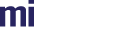This tutorial will take you step by step through the process of creating a simple browser based application which renders a scene and allows simple interaction by dollying the camera back and forth and changing a material color.
The final application is available on GitHub at https://github.com/migenius/realityserver-client-tutorial
Steps
Configuring RealityServer®
All the tutorials require a running RealityServer® instance to connect to. The host and port of this is configured within the HTML of each tutorial and defaults to localhost:8080. If you are running RealityServer® at a different location you will need to update these details accordingly. Note that if RealityServer® is running on a different machine you will need to configure CORS on the server to allow access.
| <<< Getting Started | Connecting >>> |