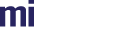Scene loading follows the same pattern as in the browser Scene Loading tutorial.
After the connected log message add the following:
console.log(`loading scene: ${scene_file}`);
const [ scene_info ] = await service.queue_commands()
.queue(new Command('create_scope', { scope_name: scene_file }))
.queue(new Command('use_scope', { scope_name: scene_file }))
.queue(
new Command('import_scene',
{
scene_name: 'myscene',
block: true,
filename: scene_file
}), true)
.execute().catch(err => [ err ]);
if (scene_info instanceof Command_error) {
console.error(`scene load failed: ${scene_info.message}`);
service.close();
return;
}
if (scene_info instanceof Rs_error) {
console.error('Service error loading scene: ' + scene_info.toString());
service.close();
return;
}
console.log('scene loaded.');
The command pattern should be familiar, create scope, use scope, import scene. Note however that instead of wrapping the await in a try/catch block we are adding a catch handler to the execute Promise. So on service error this will resolve to an array containing the error rather than throwing. The order of the error checks is important here since RS.Command_error extends from RS.Error. If the checks here were swapped then command errors (EG: if the scene could not be found) would be interpreted as service errors.
There's no particular reason for using this pattern here rather than the traditional try/catch. It's simply interesting to show alternative execution patterns that can be used.
Summary
In this tutorial we have learnt about loading a scene in Node.js.
Source
The complete source for this tutorial can be found below:
| <<< Connecting | Rendering >>> |